First open Sock IP app, Select 3 Dot on the top, select Import/Export, reset Config.
Then go to settings, select crown logo on the
top, then select your server and wait for the ads don't skip the ads for your free server.
top, then select your server and wait for the ads don't skip the ads for your free server.
Then put Payload
Copy this Payload
HTTP/1.6 200 [crlf]Host: www.jd.com[lf];itunes.apple.com[lf];ehimaker.com[lf];t.co[lf];forbes.com[lf];themeforest.net[lf];weibo.com[lf]
And save.
Let's try, Open your data connection Globe or TM, Use CDC (connect disconnect) trick, Airplane mode until you can connect.
You can use this on streaming and downloading.
Step by step tutorial with pictures
Open Sock IP App.
Click 3 Dot on the top.
Select Import/Export.
Reset Config.
Then go to Settings.
Select the crown logo on the top.
Choose your Server.
After you Choose Please wait, Don't skip Ads for your free Server.
Put Payload.
Copy this Payload.
HTTP/1.6 200 [crlf]Host: www.jd.com[lf];itunes.apple.com[lf];ehimaker.com[lf];t.co[lf];forbes.com[lf];themeforest.net[lf];weibo.com[lf]
Go to Save.
Open your data connection Globe or TM, Use CDC trick, Airplane mode until you can connect.
Connected.
You can use this on streaming and downloading.
Video Tutorial here!














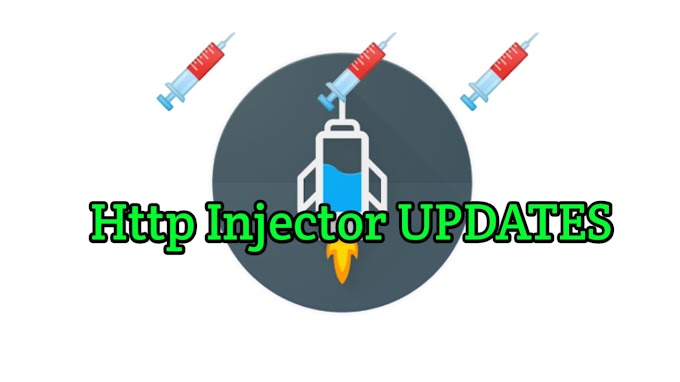



0 Comments