How to make ehi File Tutorial
(VIDEO TUTORIAL HERE)
Don forget to Subcribe my Channel
(Step by Step tutorial Here)
PLEASE FOLLOW THE TUTORIAL CAREFULLY.
1.Go to TCPVPN.COM
7. Go to payload GENERATOR (URL Host) Type m.google.com, Check Online Host, Forward host Keep alive, then Generate payload.
8.For Remote Proxy..Open your Browser, Go to SQUIDPROXY.ORG,,or Click here Copy your Host or IP and Find.
10.Paste in Http injector Remote proxy,, Port is 8080, 3120, 80 or 443 then start, Enjoy Connecting.











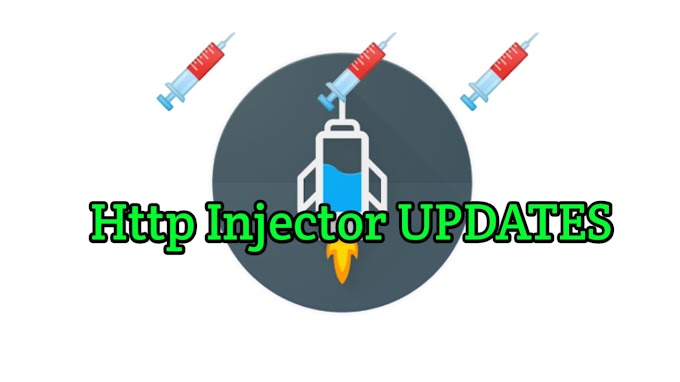



0 Comments